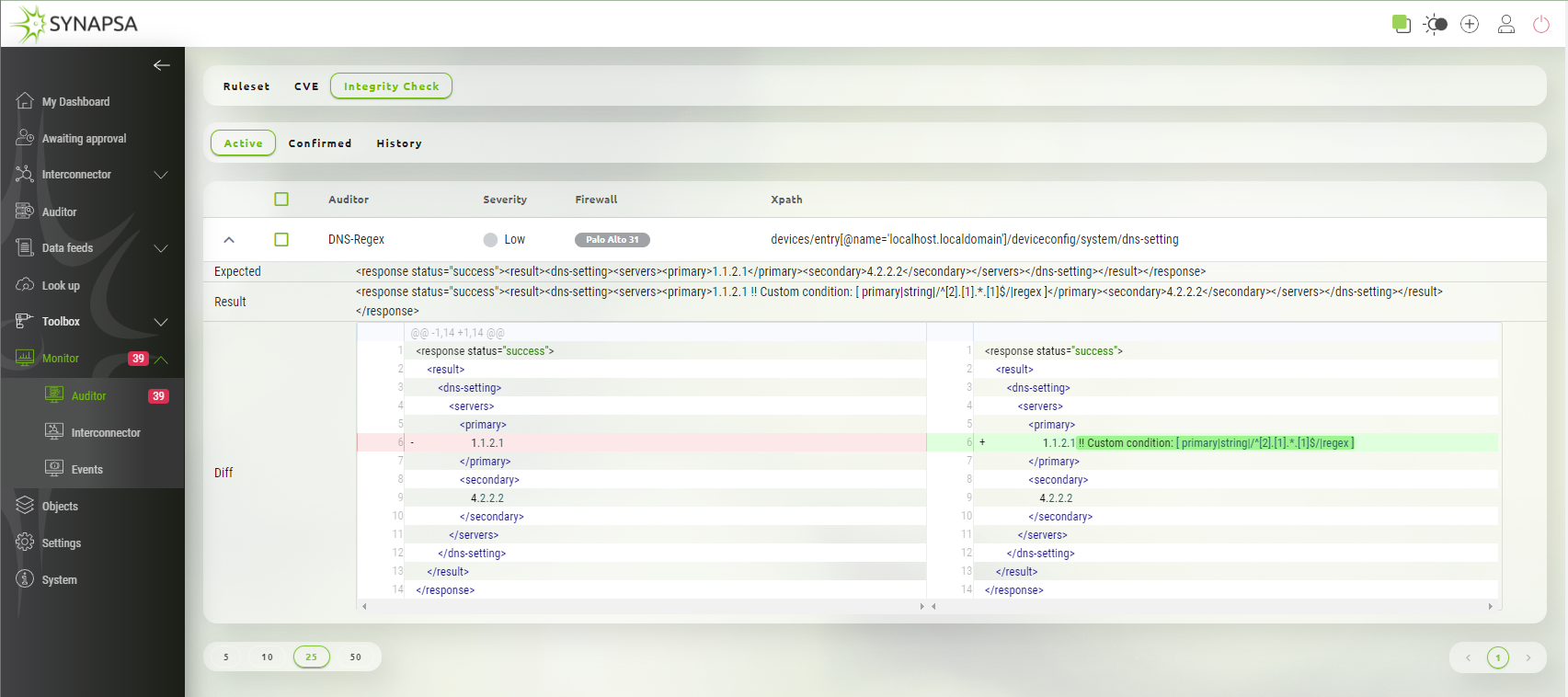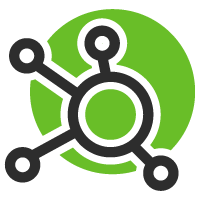SYNAPSA Auditor integrity check for Palo Alto
How to use an integrity check for Palo Alto firewall with regular expressions
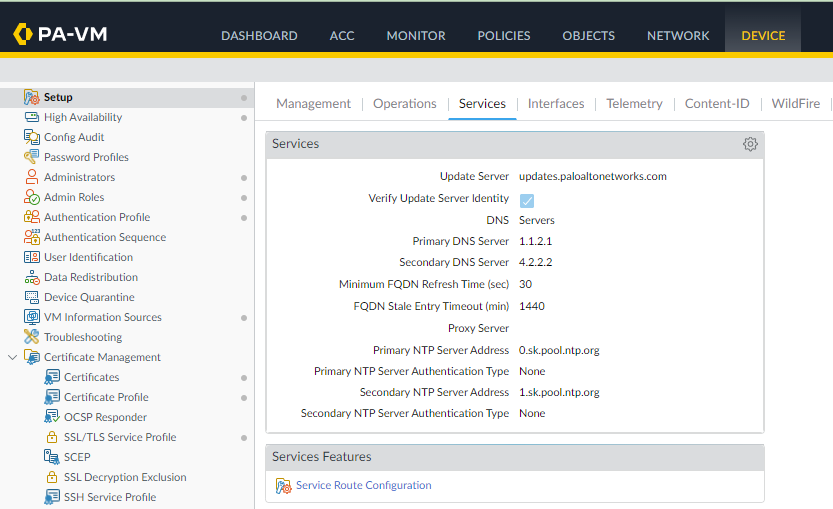
The API Response is:
<response status="success">
<result>
<dns-setting>
<servers>
<primary>
1.1.1.1
</primary>
<secondary>
4.2.2.2
</secondary>
</servers>
</dns-setting>
</result>
</response>The goal is to check if the Primary DNS Server is 1.1.*.1 and Secondary is 4.2.*.2
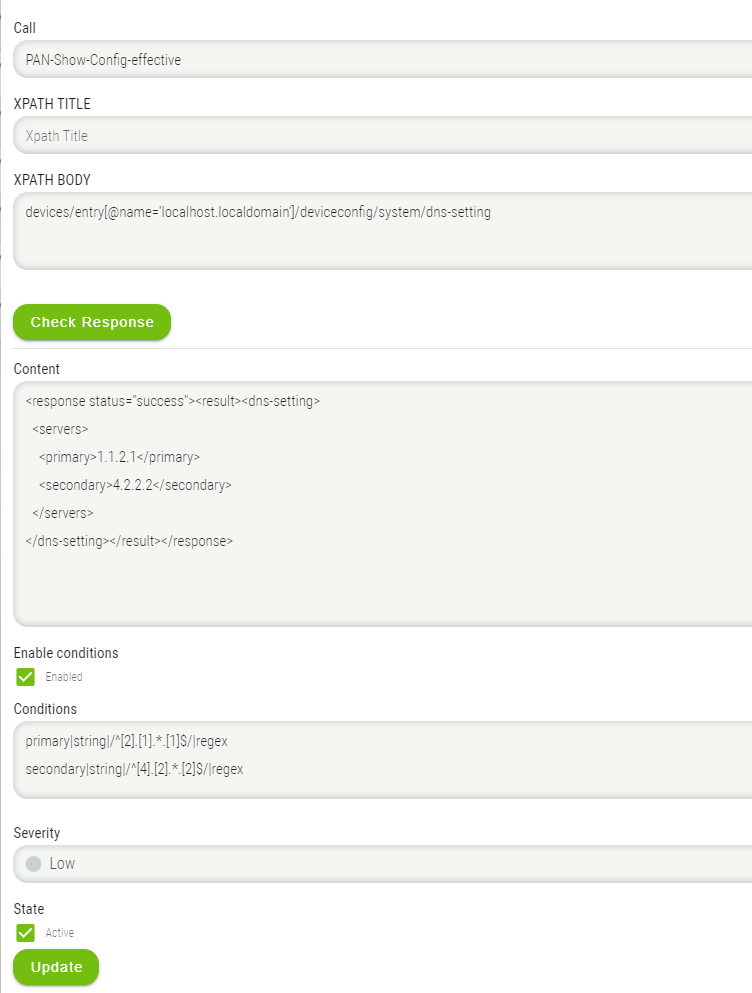
The Integrity check will not only check the static values, but will compare the value from the firewall configuration against to the conditions.
Format of the regex check is: xml-nametag|string|/^REGULAR_EXPRESSION$/|regex
primary|string|/^[1].[1].*.[1]$/|regex
Match examples: 1.1.5.1, 1.1.8.1
Not matching: 2.1.1.1, 1.2.1.1, 1.1.1.6
secondary|string|/^[4].[2].*.[2]$/|regex
Match examples: 4.2.2.2, 4.2.4.2
Not matching: 1.1.1.1, 4.4.2.2, 4.2.2.3
You can specify your own regular expression conditions, full RegEx is supported. If you need to validate your regular expression, use https://www.regextester.com.
Auditor alert will be generated in case of any of the conditions are not matching the regex values.